Product
warranty renewal
All of HESABATE
products includes warranty within the license price for the first time.
For more details about
warranty, see the following link:
http://hesabate.com/hesabatehelp/warranty.html
It is important to know
that HESABATE Cloud (the version that works over the Internet)
includes a warranty within the renewal price, and the warranty does not have
any additional charges.
As for the rest of
HESABATE versions that work without Internet, it is include a one-year warranty
from the date of purchase only and it needs annual renewal by paying a
specified cost through the available payment methods (cash, credit cards, PayPal, Bank
transfer) etc…
It is also important to
know that the Technical Support Department will not assist any customer who has
a license for any version of HESABATE that works without Internet unless the
renewal of the warranty, regardless of the nature of the assistance, inquiry,
or request, and for all the services provided.
Important Note: copies
of HESABATE that work without internet do not stop working with the expiry of
the warranty, but any help or updates will stope
without the renewal.
Warranty renewal prices
The cost of renewing
the warranty for all versions of HESABATE without internet is according to the
country pricing, as it includes all the services mentioned in the following
link:
http://hesabate.com/hesabatehelp/#warranty.html
For the copy of
HESABATE cloud (the version that works online), the annual
amount is paid according to the plan chosen.
Method of warranty
renewal and payment
You can renew the
warranty of HESABATE (versions that work without Internet) through the
following link, which enables you to pay the value of the warranty through any
credit card or through a PayPal account
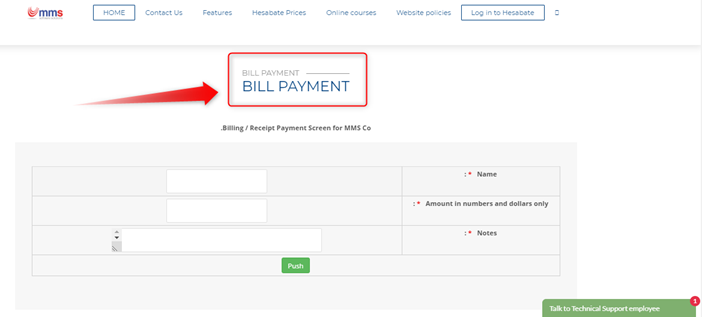
Please pay attention to
the following notes when paying the cost of the warranty:
1- Entering the company
name in the name field (optional and any name can be entered)
2- Entering the value of
the amount without merely writing anything else (mandatory)
3- Write the reason for
paying the amount, which is the renewal of the warranty for the license copy
number. ((compulsory and necessary)
You can find how to obtain the license number for your
copy through the following link
http://hesabate.com/hesabatehelp/#license.html
After completing
filling out the information, continue with the necessary steps to determine and
complete the payment.
You can contact us
through e-mail support@hesabate.com to
ensure that your payment is done and the warranty is renewed.
Renew your
copy license warranty as soon as possible.
The warranty
is not just for providing assistance, it is an opportunity to get all updates
and developments, which includes development at the product itself with solving
some discovered problems by the company’s staff or by customers.
In addition
to keeping you in touch with the latest news, and developments for the new
products and services that are activated.