Entry track protection system
One of the important tools to protect the user is to activate the system for tracking users' access to the program through e-mail and / or SMS, where the program manager or owner can activate receiving an e-mail to him and / or a text message when anyone accesses the program, the message contains the name of the user who logged in, the data of the used device, date and time.
How to activate entry tracking protection?
By opening the program setting screen:
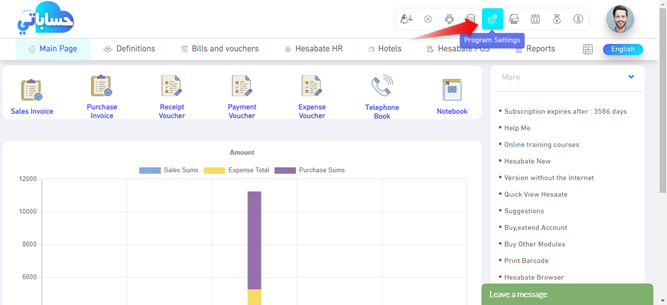
Choose (SMS & Email)) From the right of the page and then enter the e-mail of the program manager or the user to whom you would like to receive access notifications for the program by all users as in the picture below.
You can also enter the mobile number that you want to use, by notifying him that any user of the program has entered.
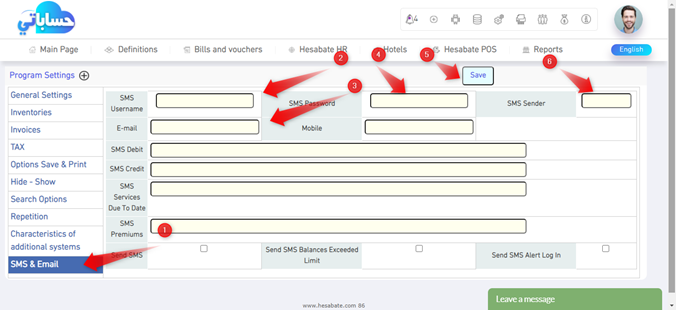
Note that a text message will only be sent after defining the settings for text messages and activating an account on the SMS site.
To learn how to activate the SMS service, see the following link
http://hesabate.com/hesabatehelp/#sms.html
Once this feature is activated, you will receive an e-mail and / or mobile message informing you that any user of your account has entered the following
· The user name who logged in
· Date of entry
· Entrance hour
· The IP address used to log in through the program.
· The browser which the program was accessed